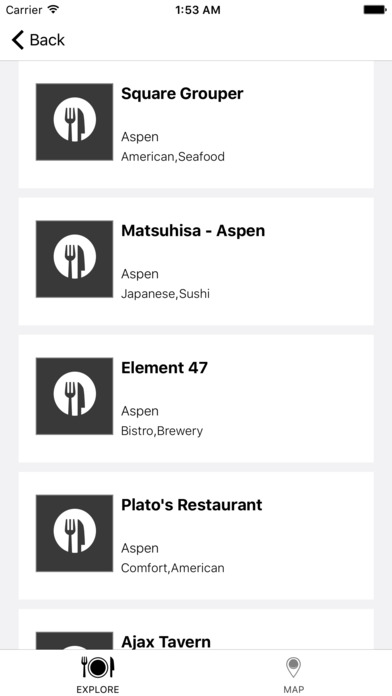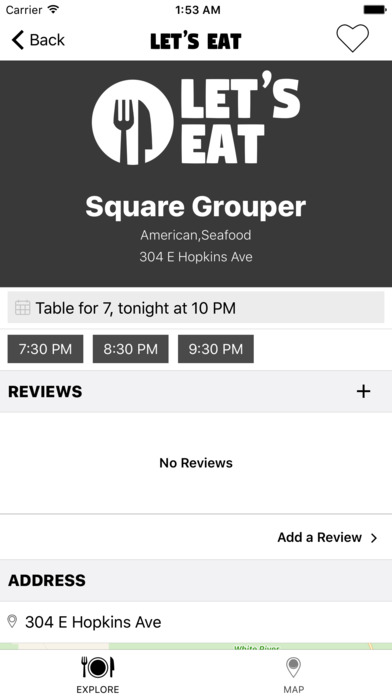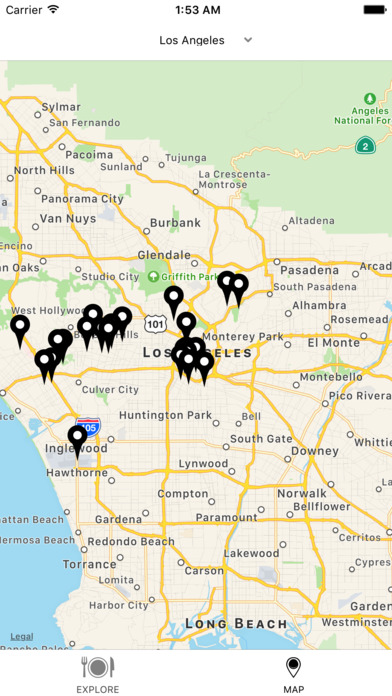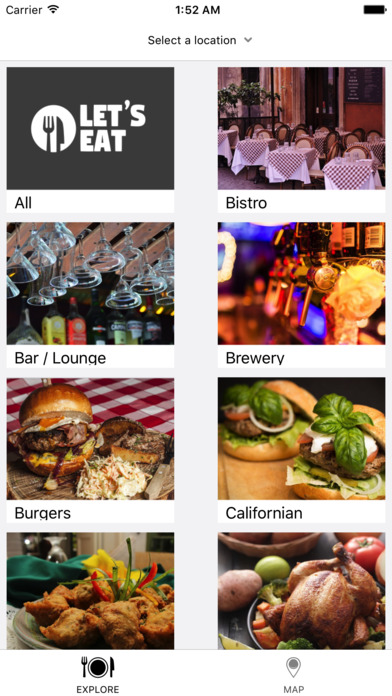
General info about "Letss Eat" iPhone app
In this application user can search the hotels in particular area.
1. When the app is launched it displays "Main Screen". This screen shows different cuisines types. User needs to first select the location & then select the cuisine type.
2. After that the new screen (that is "Restaurant List Screen") is displayed. In this new screen, the list of restaurants are displayed. This list or hotels are displayed on the basis of location & cuisine you chose on the "Main Screen".
3. Now if you tap or select any of the hotel, then the "Restaurant Detail Screen" will be displayed. In this screen restaurant name, cuisines & address will be displayed. This screen also has area for adding reviews. And at the bottom of the screen, map of the hotel is displayed.
4. If you tap on "Add a Review" or "+", then new screen ("Add Review Screen") will be displayed. In this screen you can rate the hotels cuisine. Take a pic of the cuisine & apply filter to the image, write review & save this review information locally on device. When you save the review, you will be taken back to the "Restaurant Detail Screen" where you can see the recently added review.
5. Now if you click "Read all reviews", then you will be taken to the new screen where all the reviews stored by you for the particular restaurant will be displayed.
6. Now if you click on "Map" at the bottom of the screen then you will be taken to the "Map Screen". when you tap the "Map" for the first time, It will show hotels in "Chicago". You can change the location any time you want. When you change the location & tap "Done", new map with the new location is loaded.
7. Now when you tap on any hotel annotation, it will display brief hotel information in the box above the annotation. When you tap on the box above annotation, again it will display "Restaurant Detail Screen" with all the relevant information.
8. Hope you will enjoy the app.
Thanks
Letss Eat